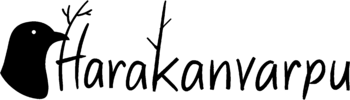
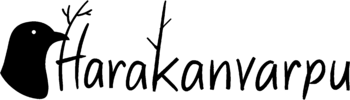
According to web writing guides that's not how you're supposed to start a web page, but SCREW THAT and please feel welcomed!
This is my silly personal website, a playground just for me. If you are a potential employer, close your eyes! This is not my professional website. Here I'm a full-on cringe nerd indulging with my special interests. ✨
I made this site mainly for my own amusement and I'm mostly looking forward to building my character pages, but before that I'll work on the easier ones.
Looks best on Firefox, and pretty nice on Opera too. I don't prioritize optimising this for different screen sizes or browsers rn, but I might make a mobile version eventually.
This web site is not intended for children. No explicit adult material should be here, but I don't want to feel like I must walk on eggshells. Understand that this site can contain profanity and mature and dark themes (mostly on my oc and story pages).
I had nice and chill holidays, and finally we've also gotten snow. I still feel burned out and don't think I'll update much more frequently in a while, but I'm not gonna stress about it. I'll work on the site when I have the energy, and I'm sure that's good enough :)
I want to revamp my links page, but I'm not entirely sure how yet. Some buddies recommended Obsidian for me, and I figured it would be more sensible to put most of my random links into Obsidian vault instead of display every fluffy animal I saw on the internet, on my own site 😅 Unless of course, that's what my visitors like to see?
I haven't posted in a while. Man. I don't want to feel guilty about it. I don't think anyone here is going to be mad at me for not updating my website often (r-right?), so I shouldn't feel pressured to.
I've been struggling to get secret santa art done, and that's been the main creative thing I've poured my sparce brain juice in.
I don't know what next year will be like, but I got a sort of practice-job at a library! It's unpaid, not quite an internship, but I hope it'll help me integrate to the workforce and give me structure for my days.
I also want to have more comics in my life... if I can't draw comics, I want to read them. I want to buy them. I want to promote them. I want to be surrounded by comics 💕
I remember thinking in the past that I only liked the start of autumn, when there's colourful leaves and the air is fresh and cool. I remember thinking that I don't like the later part of autumn, when leaves have fallen and everything is gray and sad.
However, this year I've been enjoying autumn greatly, even when it's been rainy and gray. There's still plenty of colours; different shades of brown and gray, the grass is still green and so are the pines and firs. There are even some berries that still hang on.
Maybe it's partially because I'm unemployed and graduated, so I don't have to go out into the rain if I don't want to. That said, I have enjoyed my walks whenever I have voluntarily gone out into the mist and gray. Not sure why, but it's been a nice autumn.
On Friday, the sun was out for the first time in like, a month, and it was lovely. There's something about late autumn and winter sun that speaks to me. The steep angle of the rays shines golden on the evergreens, and it feels warm in my heart while the air is crisp and biting.
Yesterday it was still sunny and I was on a walk, and noticed that what I had thought as frost on the grass was actually light snow. It must have fallen at some point at night, and remained in the yards and on the fallen leaves of the park even though the temperature rose a little over 0 celsius during the day. It was very pretty. It didn't cover much, but it decorated the environment, giving another color to the palette.
I've had ants in my pants for at least 2 weeks which is why I haven't been able to update my website. A huge hyperfixation took over and only now I've calmed down enough to focus on writing this 😅
What was the hyperfixation you ask?
Nod-Krai (a-and Flins..!) specifically!
Look, I've been waiting for Snezhnaya for so long, bc I knew it'd be where I would be from in Tevyat's world. Or, now that we have Nod-Krai, I can say that I'd be specifically from there!
They have so many Finnish names and references to Finnish language and folklore it's making me insane aaaaugh!!
See, you gotta understand that we Finns have been used to being the small, insignificant country that nobody knows or remembers over the centuries (well, we've only been independent for a bit over 100 years but anyway,) so even now that we're somewhat known worldwide, we are still overcome by our basic instinct to go to the Market Square and swim in the fountain at any mention of anything Finnish in the international media. You can see different variations of "Suomi mainittu, torilla tavataan" in comment sections under things mentioning Finland)
So can you imagine how I feel, playing my fun little Chinese vidigame, constantly running into common Finnish names that I never see in other video games, reading full Finnish words (such as Kuutar, Luonnotar, and kuuhenki), and finding mentions of Finnish folklore (kratti, many things in the books you find in Nod-Krai)? My market square instinct is triggered indefinitely, I'm foaming at the mouth and feeling like an overstimulated cat not knowing whether to bite or lick everything in sight!
So yeah anyway I've been having fun aha. New update soon so this recovery period will be cut short and I'll devolve into a feral beast in a bit.
I do wish to write some sort of journal entry on the Finnish aspects of Nod-Krai at some point, though! It just. Might take a while till I get to it `:D
PS i wrote this last Sunday but i lost my phone that day and it took my brains out until now so i'm only now updating after all ;w;
|
|
|
12.1.2026
New song, new video recc, and a new tumblr feature, as well as microblog entry.
26.12.2025
Added links and a microblog entry.
10.12.2025
New video recc, tumblr feature, micro blog, and links.
20.11.25.
New tumblr feature and added links.
16.11.2025
I changed some things on the about page's code and properly linked the magpie sprite to Yogo Magpie. I also forgot to mention earlier that I've changed the music list on the index page.
14.11.2025
New tumblr feature. I also made the magpie sprite in the about page jump when you hover on it :3
12.11.2025
Updated mood, tumblr feature, and added a few links.
9.11.2025
Added YogoMagpie's button in the credit links bc I apparently forgot earlier 🙈
6.11.2025
New video recc.
4.11.2025
Updated tumblr feature and added a new song, because at long last I have something resembling a new song obsession. (not quite but this one tickles my brain and makes me happy.) And added a little page doll by Yogo Magpie onto the about page.
30.10.2025
First journal entry!
27.10.2025
New video recommendation, and added a button for Skep and Voltdrake in the links section.
18.10.25.
Music player on home page works now! Thank you Ishmael for the help 💜
I also fixed some typos and CSS.
17.10.2025
New mini blog post! I decided to give them unique titles and dates instead of having a "today" title on all, because... they are really not representative of my "today" most of the time :'D
I also attempted to add a proper music player. We shall see if it works.
27.9.25.
New video recc and tumblr post.
10.9.2025
Added a whole bunch of links.
3.9.2025
I added a tumblr post section on the home page. I know I have a ton of tumblr links in the link page, but I've been wanting to feature some posts more directly sometimes. I'll see if I still like it later.
28.8.25.
Watched some new vids so you get new reccs.
17.8.25.
Tiny update on journal page and new song on home page.
16.8.25.
Added a couple of new links again. I've also been tinkering with the journal page and I think I'll be ready to publish it soon! (aka link it to every other page.)
12.8.2025
I finally changed the index layout! Other pages might be a bit broken for now... But I'll deal with that later `:D
Lmk what you think about the new layout if you'd like!
11.8.25.
Added some links and 2 new video recommendations! 😱
10.8.25.
Fixed the credit in the video recommendation 🙈





The start of the video captures so well how I feel. I think everything happening so much all the time is a big reason why I still have a burnout even though I've had almost a year out of school. Good video on art and connection.
Video by Jacadamia.
Jazza was never my favorite art tuber, but this video won me over. The way he talks about genAI now lines up how I feel about it, and his "solutions" at the end of the video sound so excellent, I wish they would come true.
Video by Jazza.